THUNDER VALLEY NATIONAL // WIN A $500 SHOPPING SPREE TO ACERBIS USA
THUNDER VALLEY NATIONAL// WIN A $500 GIVEAWAY TO ACERBIS USA
Apple app download: https://apps.apple.com/us/app/mxa-fantasy-league/id6473468112
Android app download: https://play.google.com/store/apps/details?id=com.mxa.fantasyleague&pcampaignid=web_share
The third round of the 2025 Outdoor National Motocross season is this weekend in Lakewood, Colorado at Eli Tomac’s home track, Thunder Valley. For this Fantasy Round, Acerbis USA is giving away a $500 shopping spree to make your bike look new again!.
If you want the inside scoop on the riders, check out MXA’s Hangtown National Pre-Race report that gives you all the information you need about the riders and the start time.
TOP TEN IN 2025 MXA FANTASY SMX LEAGUE POINTS
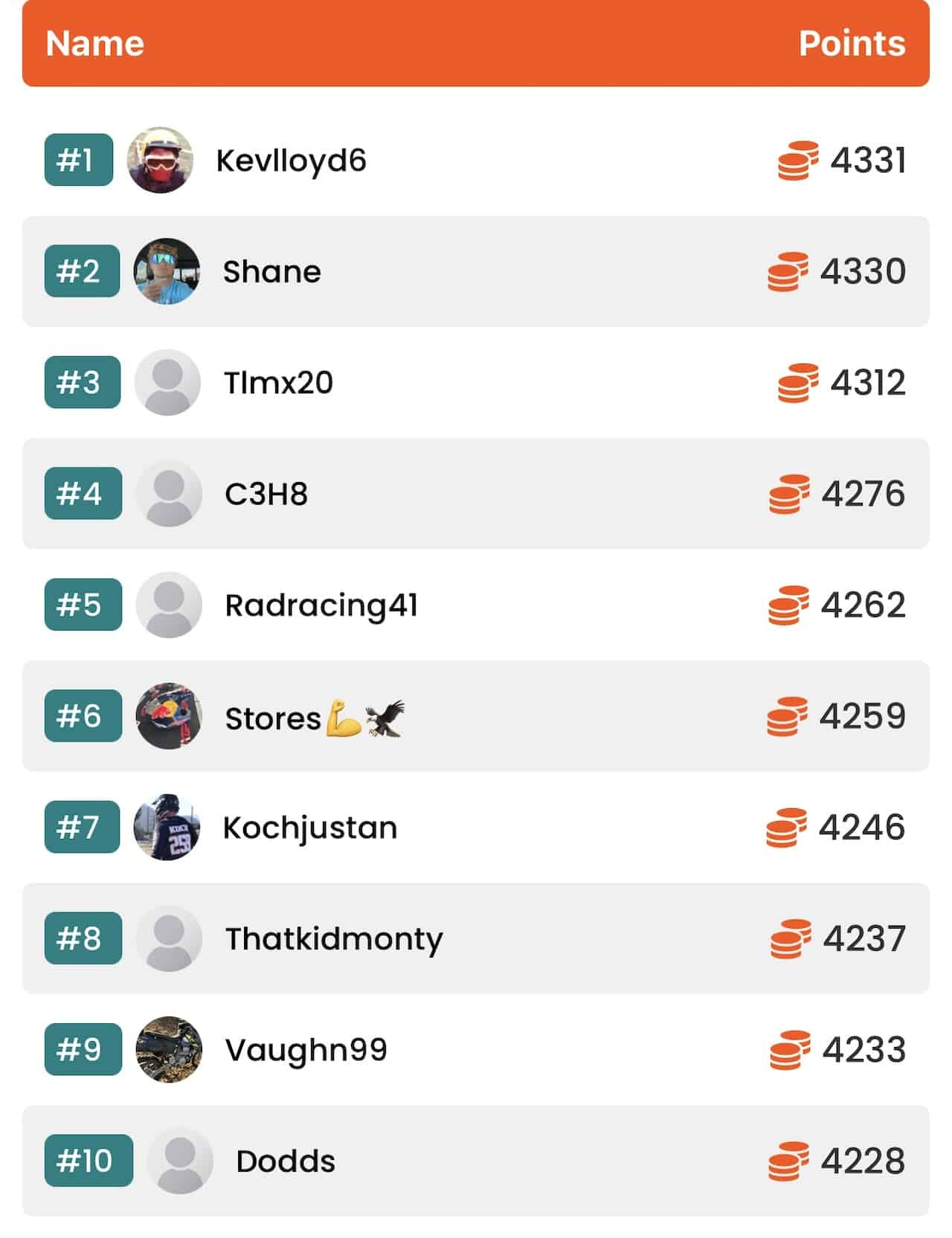
Remember that the rounds close 30 minutes before the gate drop of the first 250 Heat race, so get your picks in early now!
For 2025 we have teamed up with onX Offroad, who is giving all of you 20% off by using promo code MXA20 at checkout.
Just sign up with a legitimate email and phone number to qualify to win all prizes.
 The winner of the $1500 ADS Shopping spree was “Dale” from the Hangtown National.
The winner of the $1500 ADS Shopping spree was “Dale” from the Hangtown National.
GIVEAWAYS FOR THE NATIONAL MOTOCROSS FANTASY ROUNDS:
Round 1 – May 24th, Fox Raceway: ADS Suspension $1500 shopping spree
Round 2 – May 31st, Hangtown: ADS Suspension $1500 shopping spree
Round 3- June 7th, Thunder Valley: Acerbis USA $500 shopping spree
Round 4- June 14th, High Point Raceway: Mitas TERR FORCE-MX-MH Tires
Round 5- June 28th, Southwick National: Roost MX Free Set of Graphics Plus $250 spend
Round 6 – July 5th, RedBud National: FMF Racing
Round 7 – July 12th, Spring Creek National: FXR $500 Shopping Spree
Round 8 – July 19th, Washougal MX National: Motorsport $500 Shopping Spree, AND get $20 off when you spend $100 NOW
Round 9 – August 9th, Ironman Raceway: Fasthouse $500 Shopping Spree
Round 10 – Aug 16th, Unadilla MX: onX Offroad Elite Subscription
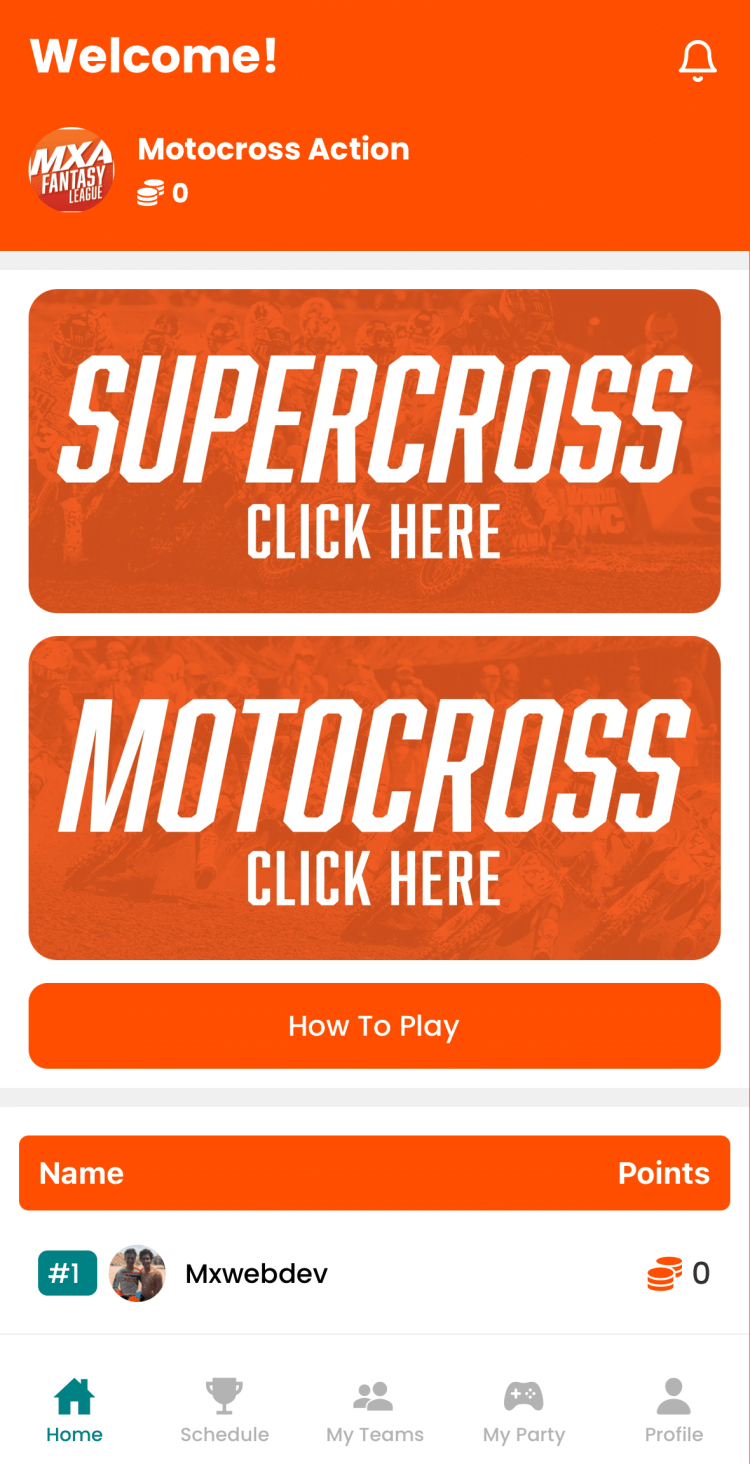 Here displayed is the home screen of the MXA Fantasy League app this is where you can join events check up on how to play and the overall leaderboard of points from throughout the season. You will also find multiple tabs at the bottom for easy direction.
Here displayed is the home screen of the MXA Fantasy League app this is where you can join events check up on how to play and the overall leaderboard of points from throughout the season. You will also find multiple tabs at the bottom for easy direction.
MAKING YOUR SELECTION

The selection process will soon be accessible through the Supercross button on the homepage or by creating a team in the “My Teams” tab. Once it becomes available, you will notice changes on this page, and the upcoming event will be highlighted in orange. Upon entry, you can select your team, consisting of six riders in the 450 class and six riders in the 250 class. Your choices should be based on your predictions for each rider’s performance in the main event. If a rider is chosen in the correct position, you’ll receive an additional ten points for your selection. However, if the rider isn’t placed correctly, you’ll earn points based solely on the AMA system. Riders placed outside the top six won’t earn you any points. In addition to selecting your riders, you’ll also be tasked with predicting the time gap between the first and second-place riders in the 450 main event, as well as estimating how many riders will be lapped by the race leader in the same event. For achieving the correct prediction in this category, you will earn an additional five points.
MAKING YOUR SELECTION
Once the platform is accessible, users can dive right in and start crafting their dream team of riders. This team will consist of six 450-class riders and six 250-class riders, giving you the perfect opportunity to curate your squad of riders. Within this user-friendly interface, you’ll find all the tools needed to efficiently and effectively manage your teams with ease.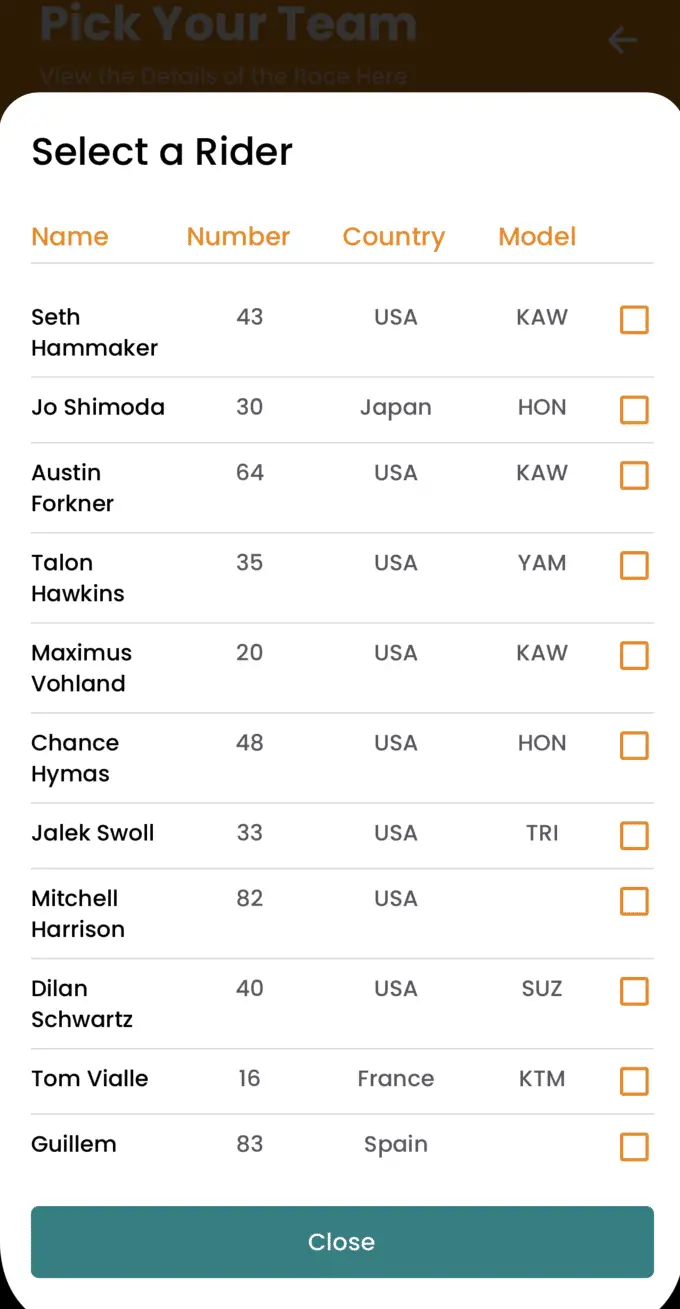
After making your initial selections, you’ll gain access to a comprehensive overview of your current picks. Before finalizing your choices, you’ll have the valuable opportunity to fine-tune your team, ensuring that it perfectly aligns with your race result predictions. This step allows you to confidently confirm that your team reflects your expectations for the upcoming event.
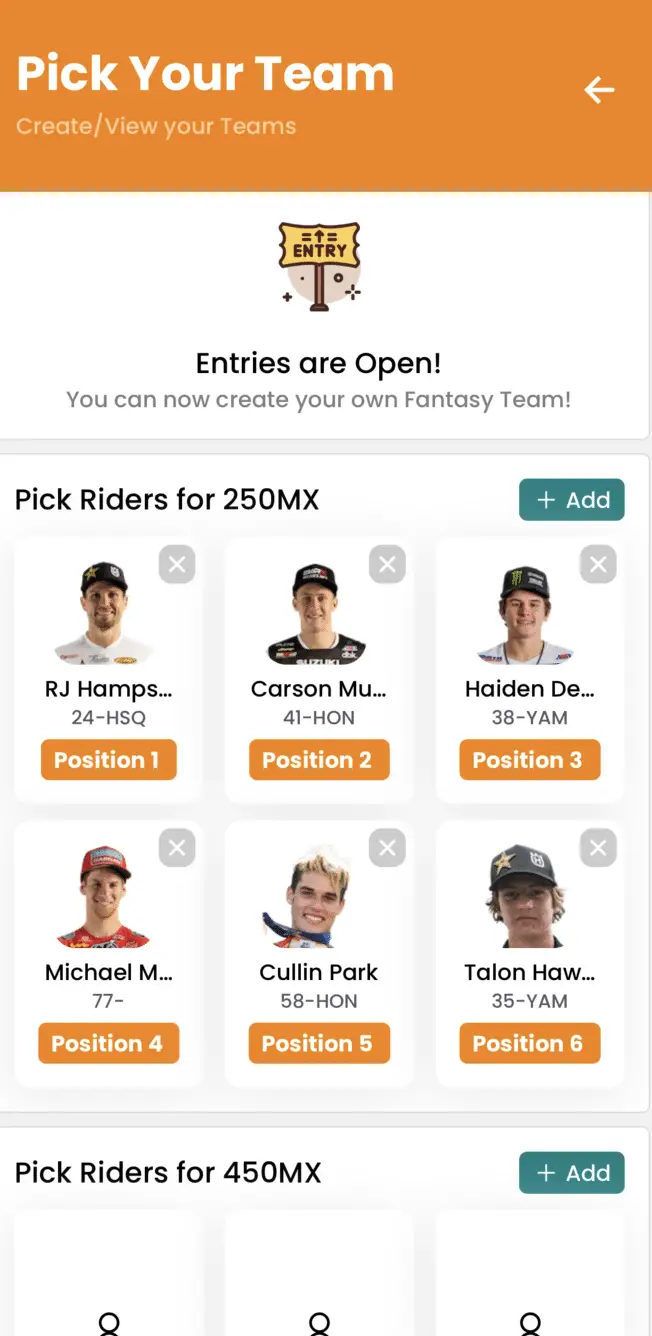
CHECKING YOUR TEAMS
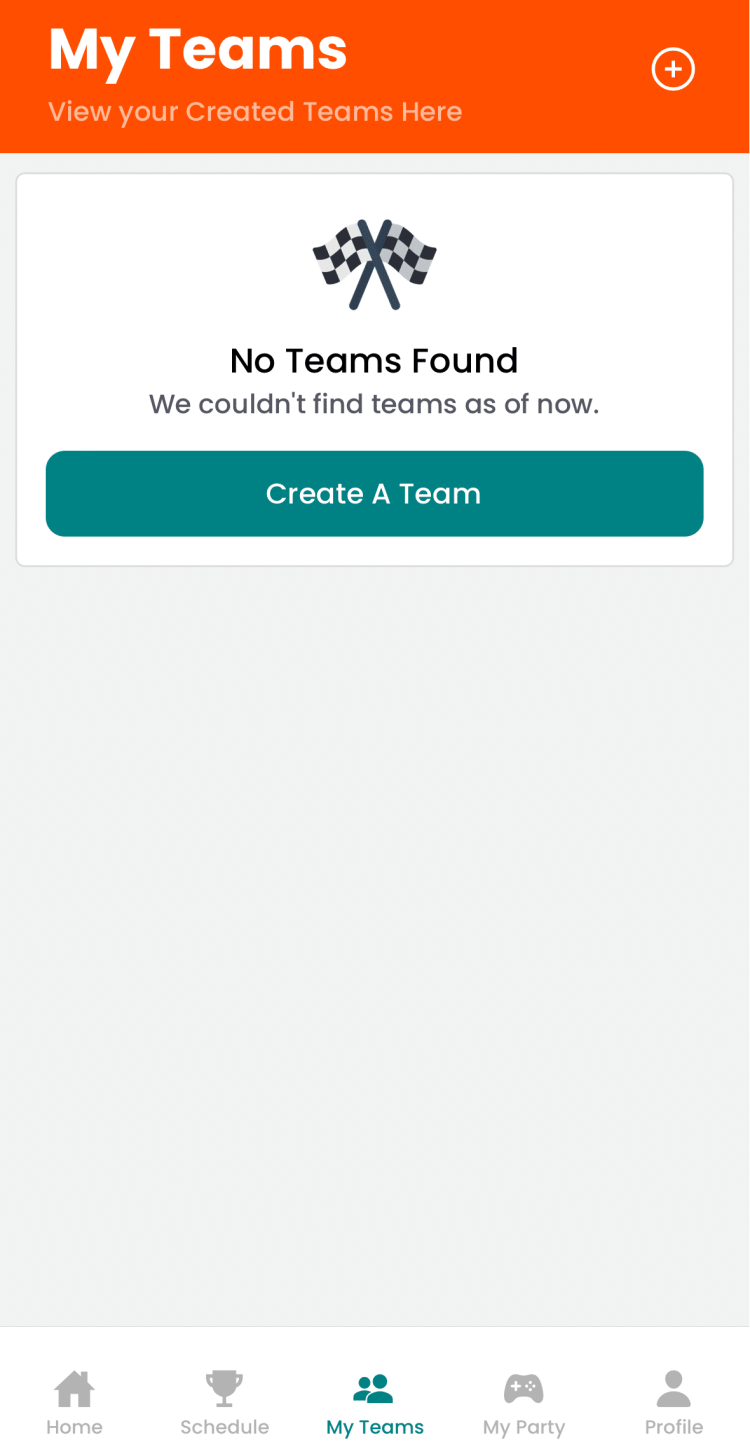
You can monitor and manage your selections by accessing the “My Teams” tab. This feature allows you to verify that your picks are in sync with the track’s positioning. Once the event concludes, you can review your selections in light of the actual event results, providing valuable insights into where you made the right choices or where adjustments might be needed.
CREATING A PRIVATE PARTY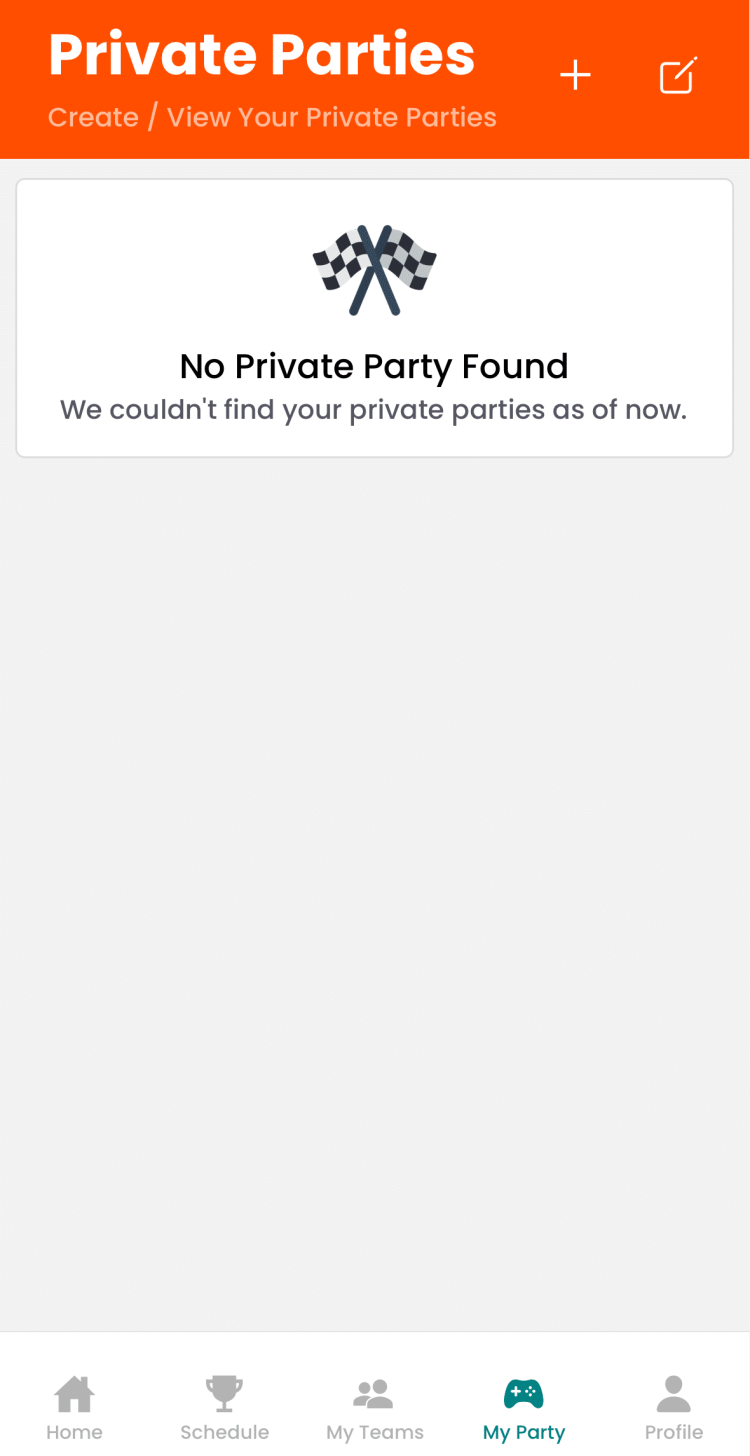
We’ve introduced an exciting feature – the ability to create private parties! Now, instead of solely competing with the community, you can dive into the action with your very own exclusive group. Keep tabs on all your group members and enjoy a more personalized experience. To create your own private group, simply click the note button at the top of the page, add a name, and generate a unique key. Share this code with your friends, who can then join your party by clicking the plus sign at the top of the page and entering the code. From there, you’re all set to start competing and enjoying the fun together.
If you’re using Apple click here and if you’re on Android click here
Here displayed is the home screen of the MXA Fantasy League app this is where you can join events check up on how to play and the overall leaderboard of points from throughout the season. You will also find multiple tabs at the bottom for easy direction.



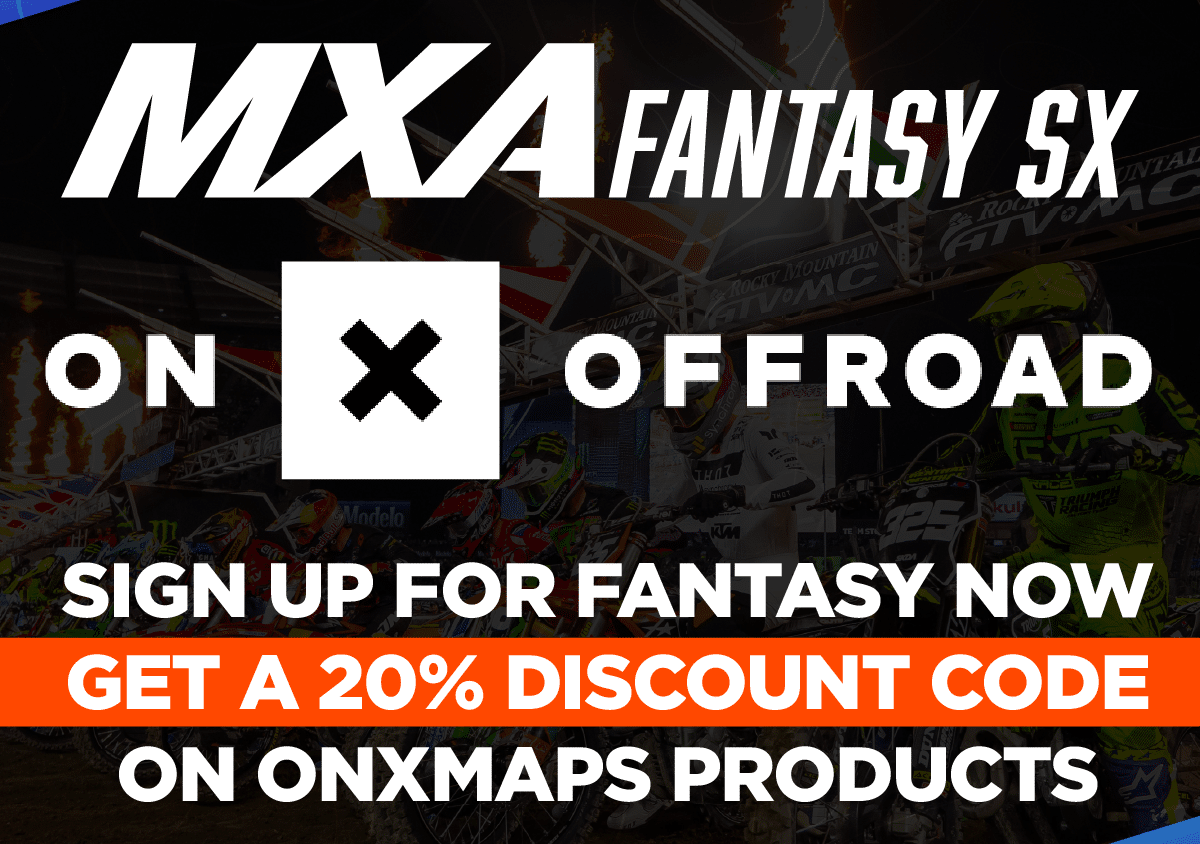


Comments are closed.